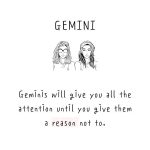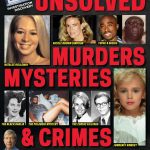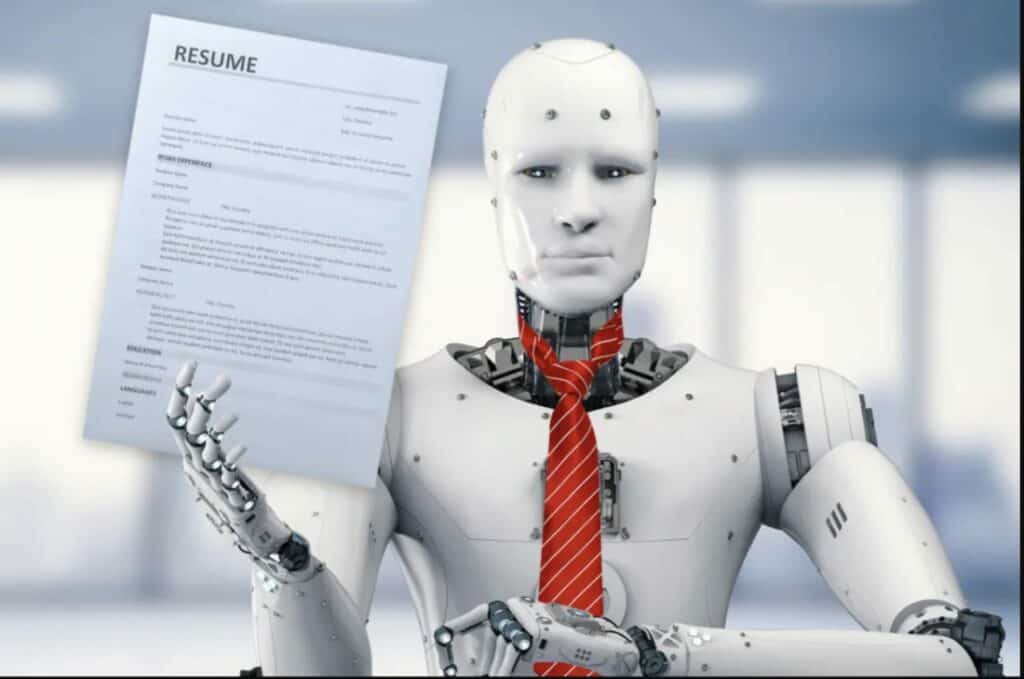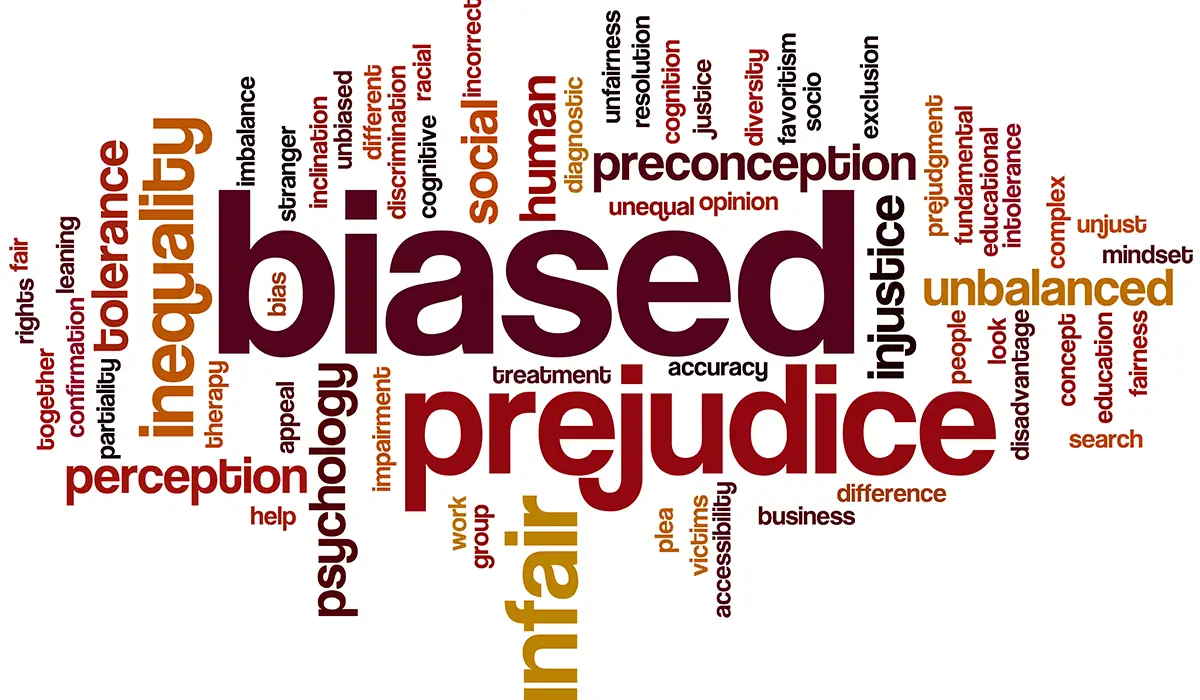Templates Galore: Can You Ditch The Design And Dive Straight Into Productivity With Notion?

When it comes to productivity apps, Notion is a popular choice. It’s a versatile tool that can be used for just about anything, from taking notes to managing projects to tracking your fitness.
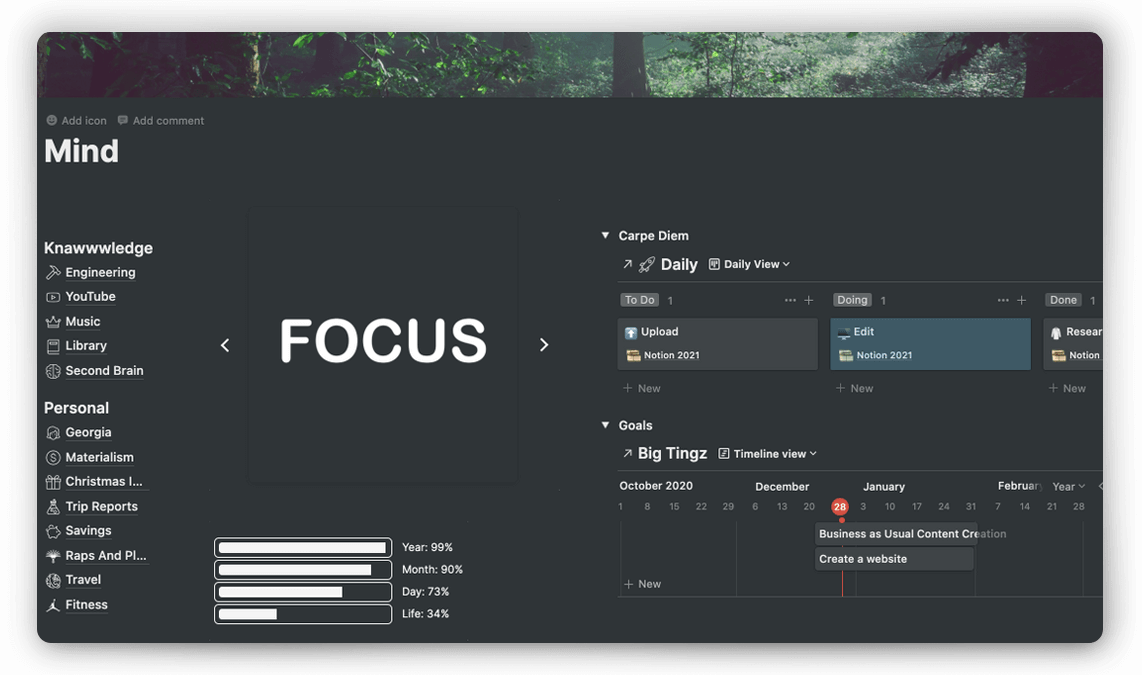
Notion is also known for its extensive library of templates. These templates can be a great way to get started with Notion and to learn how to use its various features.

However, some people argue that Notion’s templates can also be a hindrance. They can be overwhelming and distracting, and they can make it difficult to find the features you need.
If you’re new to Notion, you may want to start by creating your own templates. This will help you to learn how the app works and to create a system that meets your specific needs.
Once you’re more familiar with Notion, you can start to explore the templates library. However, be selective about which templates you use. Don’t just use a template because it’s popular or because it looks pretty. Instead, choose templates that are relevant to your needs and that will help you to be more productive.
Here are a few tips for using Notion templates:
- Start with a blank page. This will give you the most flexibility to create a layout that meets your needs.
- Don’t be afraid to customize. Notion templates are just a starting point. You can customize them to fit your own style and workflow.
- Use the search bar. The search bar can help you to find the templates that you need.
- Don’t overdo it. It’s easy to get carried away with Notion templates. However, it’s important to remember that less is more. Too many templates can be overwhelming and distracting.
Notion is a powerful tool that can help you to be more productive. However, it’s important to use templates wisely. Don’t let them become a hindrance. Instead, use them as a tool to help you create a system that meets your specific needs.