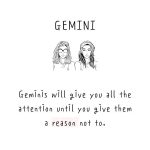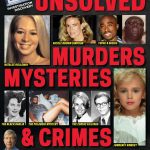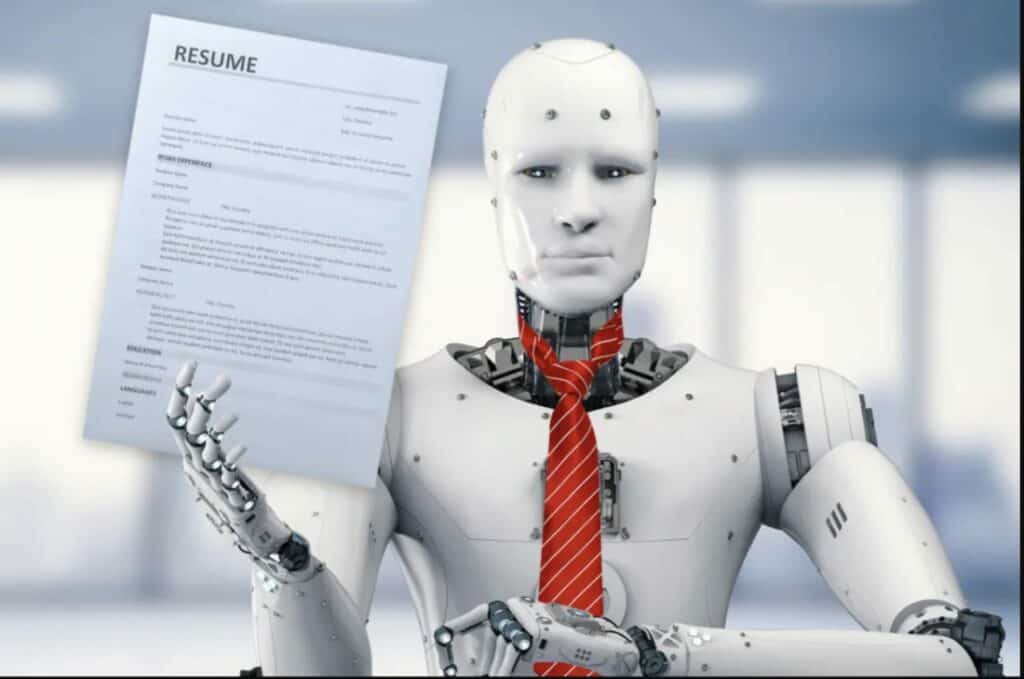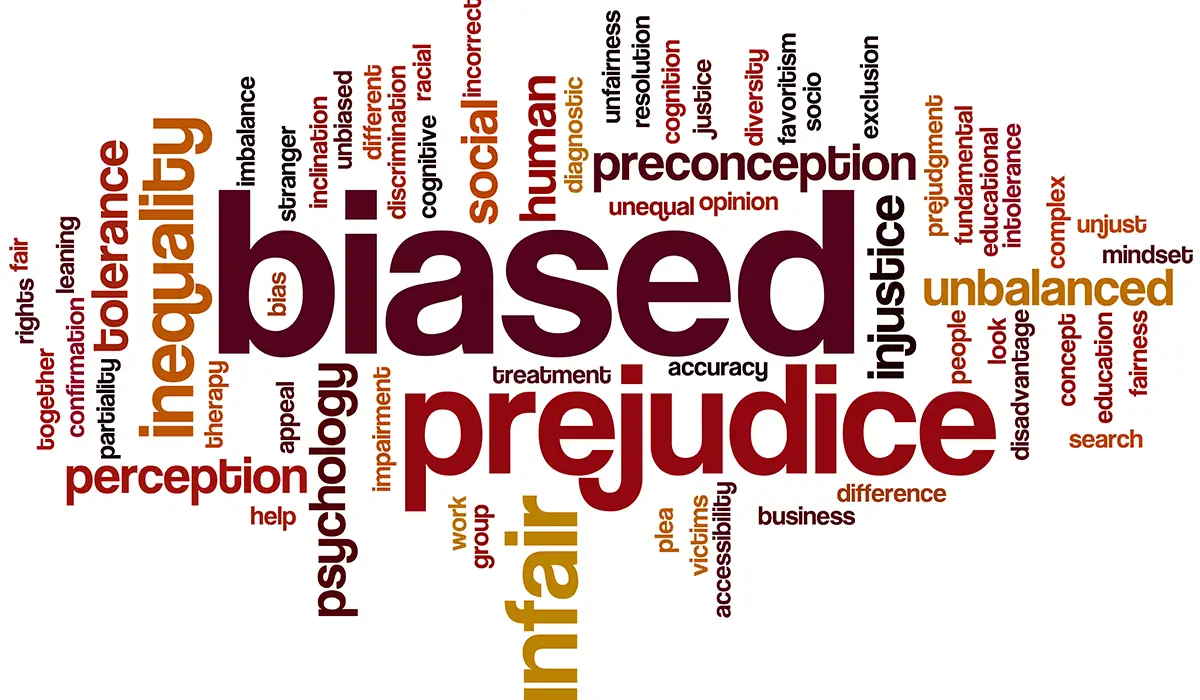Collaboration Chaos Or Communication Nirvana? Mastering The Art Of Sharing In Notion

When it comes to team collaboration, Notion offers a powerful platform to organize, track, and share information. However, unlocking the full potential of Notion’s sharing capabilities requires a delicate balance between accessibility and control.
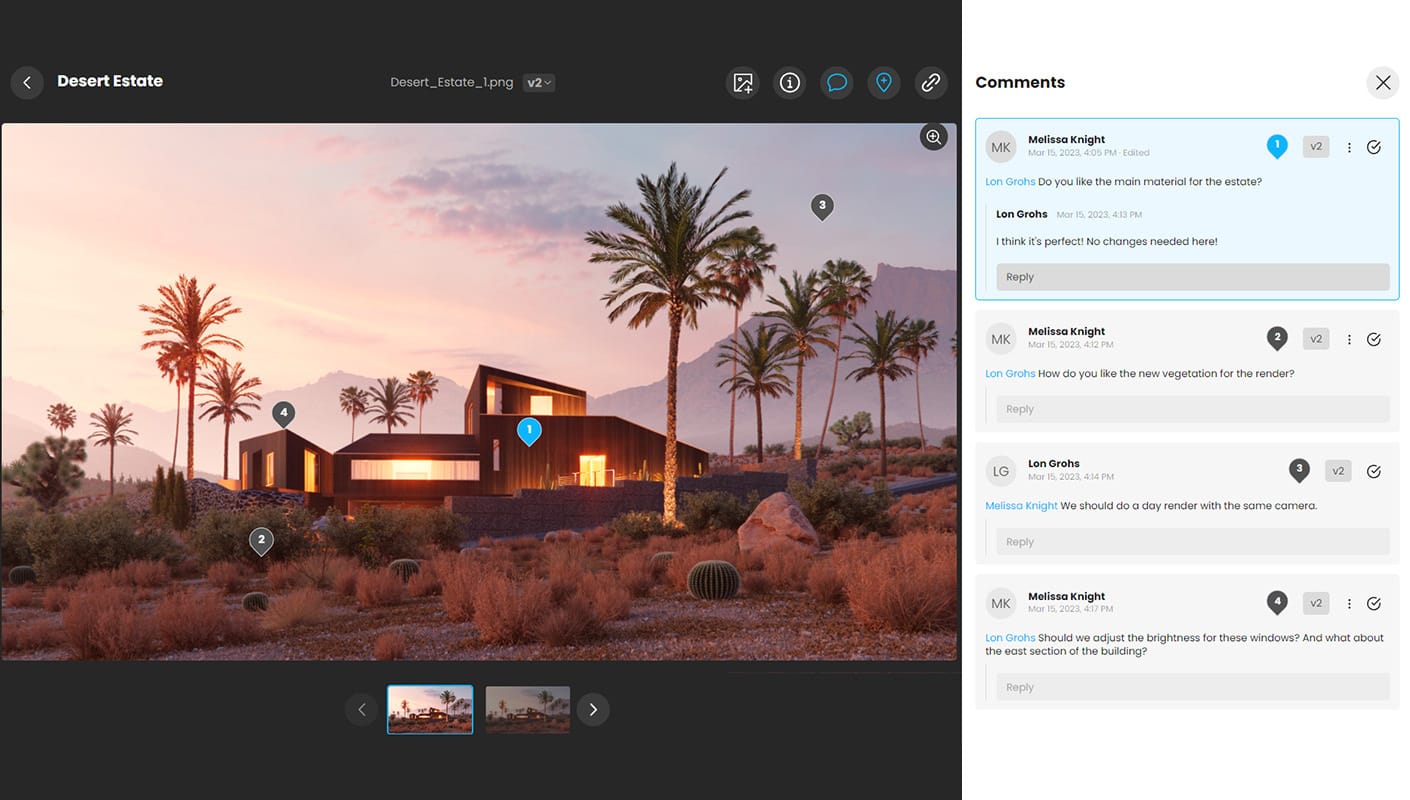
Sharing Without Boundaries: Embracing Open Collaboration

Notion’s flexible sharing options empower teams to seamlessly collaborate on projects. By enabling open sharing, anyone with the link can access and edit content, fostering a highly collaborative environment. This approach promotes transparency, allows real-time updates, and encourages knowledge sharing across the team.
Defining Clear Boundaries: Protecting Sensitive Data
While open sharing promotes collaboration, it also poses risks to sensitive data. To maintain control over confidential information, Notion offers granular sharing permissions. Administrators can designate different access levels, such as view-only, comment-only, and edit privileges, ensuring that only authorized individuals have access to sensitive material.
Establishing Clear Conventions: Streamlining Team Communication
Effective sharing in Notion requires establishing clear sharing conventions. Teams benefit from defining best practices for page organization, naming conventions, and version control. These guidelines ensure that everyone understands how to find, edit, and contribute to shared content, minimizing confusion and wasted time.
Embracing Feedback and Iterations: Fostering Continuous Improvement
Collaboration is not just about sharing information but also about facilitating ongoing feedback and refinement. Encourage team members to provide constructive criticism, suggest improvements, and contribute to page evolution. Regular review sessions and feedback mechanisms promote continuous improvement, ensuring that shared content remains relevant, accurate, and aligned with the team’s goals.
Leveraging Automation: Enhancing Efficiency and Accuracy
Notion’s suite of automation tools helps teams streamline sharing tasks and improve accuracy. Features like automated reminders, notifications, and task assignments reduce the manual effort associated with sharing and ensure that important updates are not missed. Automation empowers teams to work more efficiently and effectively, maximizing the value of shared content.
By striking the right balance between accessibility and control, teams can unlock the full potential of Notion for collaboration. Open sharing fosters transparency and encourages knowledge sharing, while clear boundaries and conventions protect sensitive data and streamline communication. By embracing feedback and leveraging automation, teams can establish a culture of continuous improvement and enhance the accuracy and efficiency of their shared content.