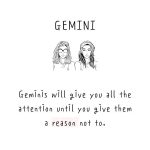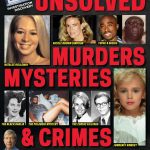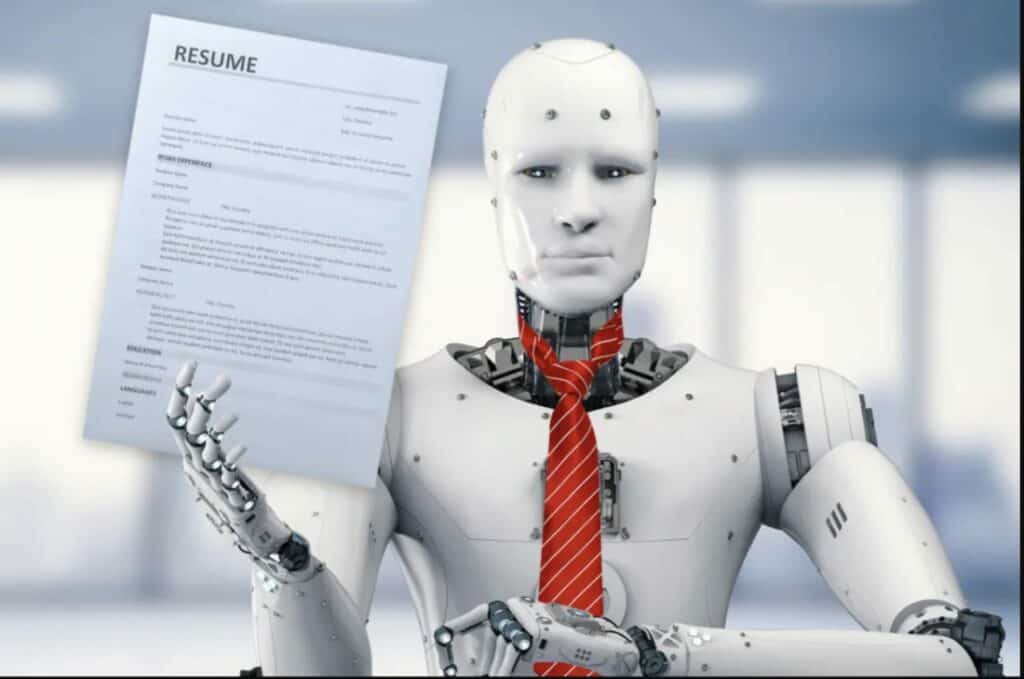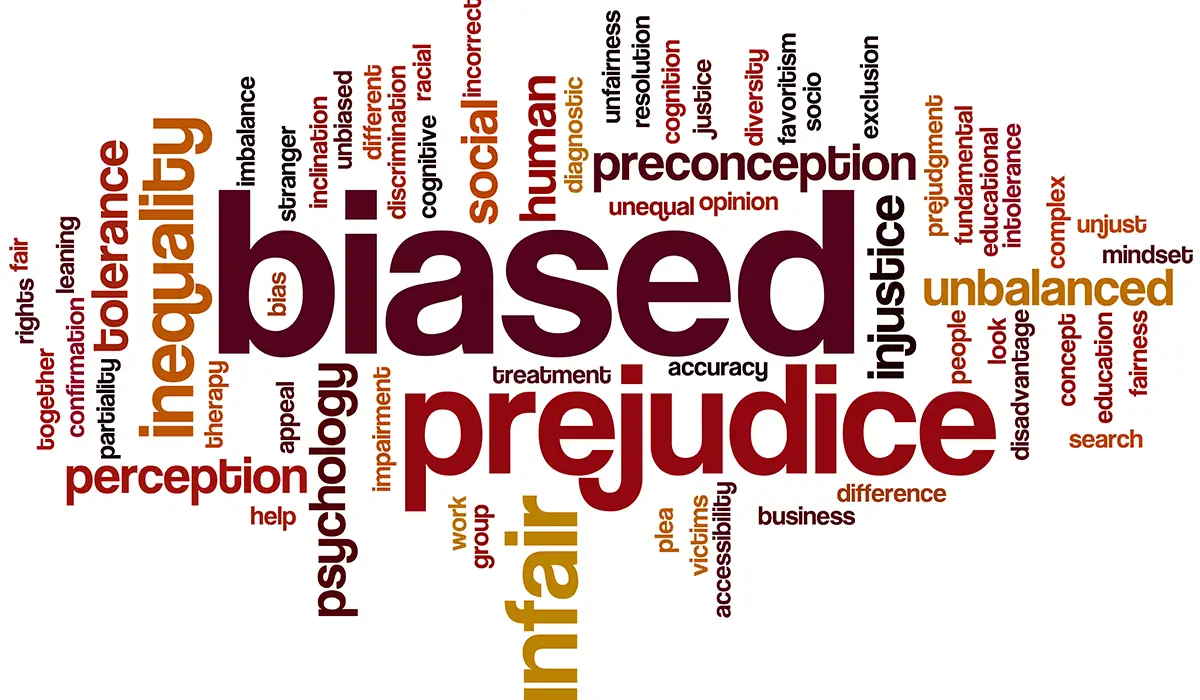Potential Drawbacks Of Notion

Despite its versatility and functionality, Notion also has potential drawbacks to consider before adoption:

-
Complexity For New Users: Notion’s robust featureset can lead to an initially steep learning curve, requiring time and effort to fully grasp its functionality.

-
Time-Consuming Setup: Creating a fully customized Notion workspace requires significant upfront time investment, especially for complex projects or teams with diverse demands.
-
Lack Of Native Offline Mode: Notion primarily functions online, and while offline access is available, certain features and offline editing capabilities are limited, which can be inconvenient for situations with intermittent connectivity.
Challenges to Consider
Alongside potential drawbacks, Notion comes with challenges that can hinder its effective utilization:
-
Overwhelming Feature Overload: The sheer number of features and customization options in Notion can potentially lead to cognitive overload and difficulty in choosing the most suitable configurations for specific workflows.
-
Data Privacy Concerns: As with any cloud-based service, Notion poses data privacy concerns, especially for teams handling sensitive information. Understanding the platform’s privacy policies and implementing appropriate security measures is crucial.
-
Need for Digital Organization: Notion encourages meticulous organization and note-taking practices, which require consistent effort and discipline to reap its full benefits. Individuals or teams with lackluster documentation habits may struggle with effective usage.