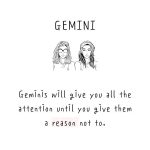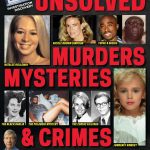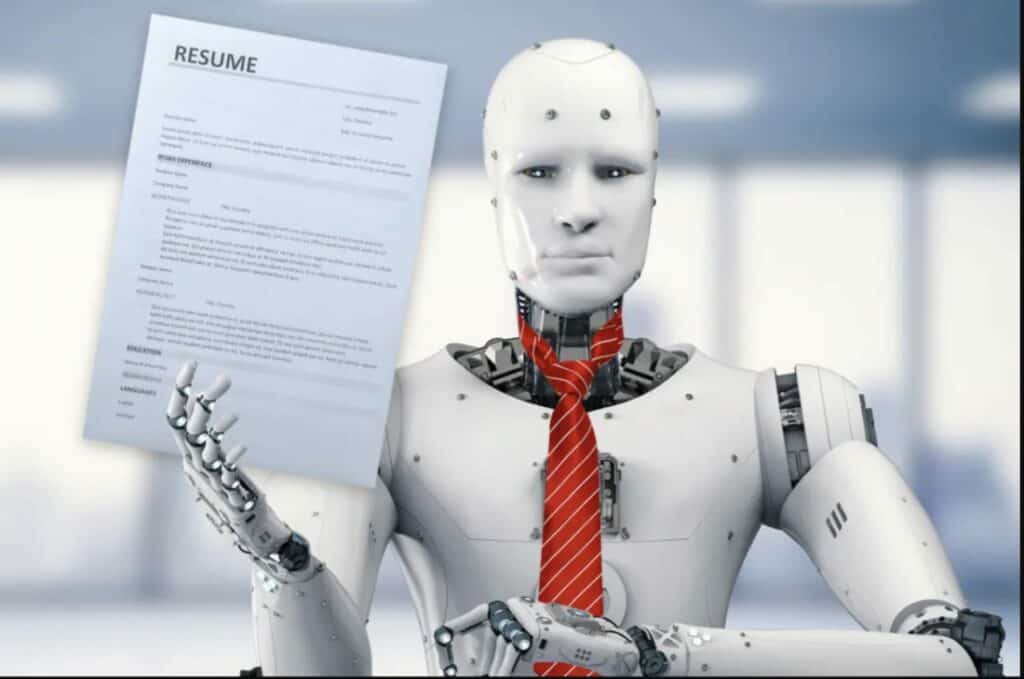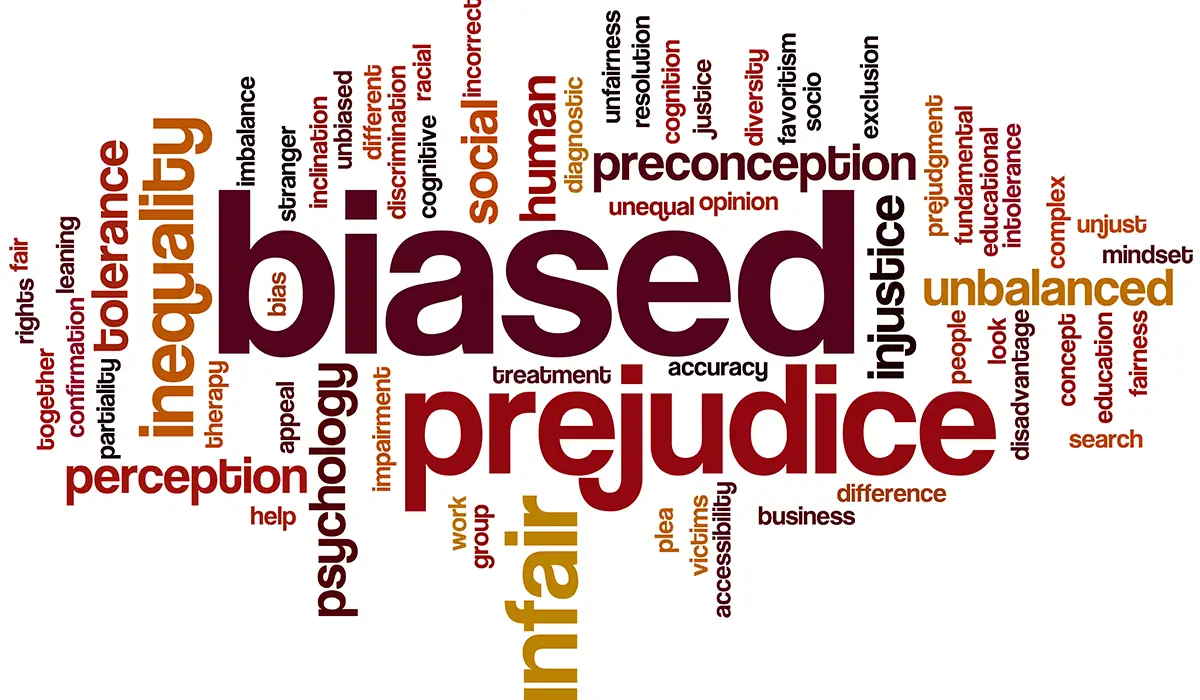Spreadsheets Vs. Databases: Can Notion Replace Your Excel Habit?

Databases and spreadsheets have long been essential tools for data management. Spreadsheets, such as Microsoft Excel, provide a user-friendly interface for organizing and manipulating data in rows and columns. Databases, on the other hand, are more specialized software designed for storing and managing large amounts of structured data.
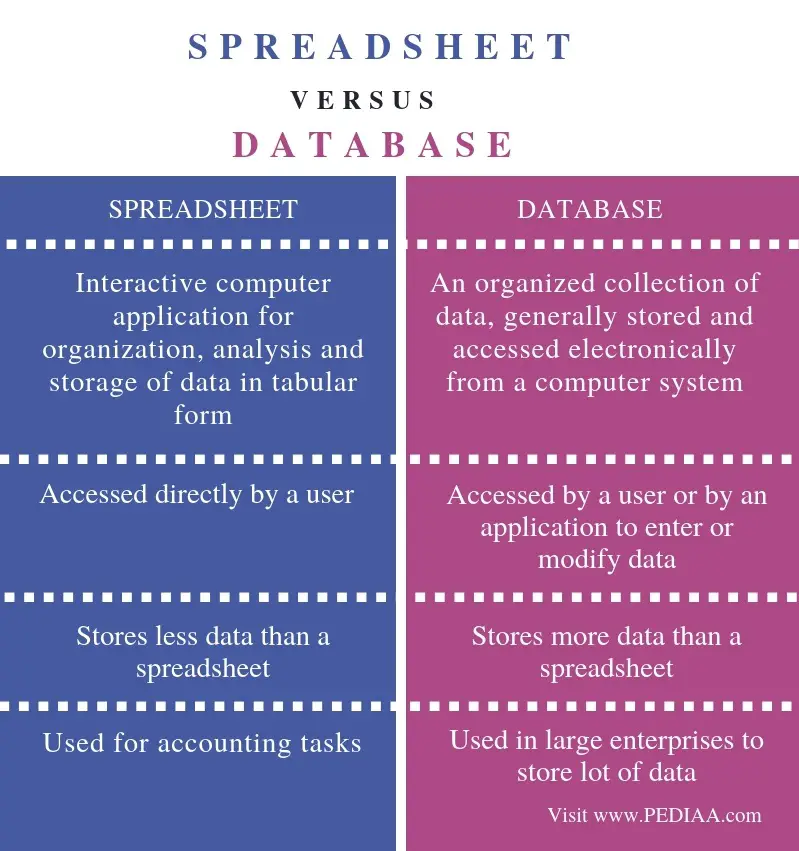
Notion: A Hybrid Solution

Notion is a relatively new player in the data management space. It offers a unique combination of spreadsheet-like functionality with the power of a database. This makes it an attractive option for users who need a tool that can handle both structured and unstructured data.
Key Differences Between Spreadsheets and Notion
While Notion and spreadsheets share some similarities, there are several key differences between the two:
Data Structure: Spreadsheets are based on a grid-like structure, where data is organized in rows and columns. Notion, on the other hand, uses a more flexible database structure, which allows users to create customizable tables, databases, and other data containers.
Data Manipulation: Spreadsheets provide a wide range of built-in formulas and functions for manipulating data. Notion’s data manipulation capabilities are more limited, but it offers a more intuitive interface and the ability to link data between different tables.
Collaboration: Notion is designed with collaboration in mind. Users can easily share their workspaces and collaborate on documents in real-time. Spreadsheets, while also allowing for collaboration, are less collaborative-centric than Notion.
Use Cases
Notion is a versatile tool that can be used for a variety of data management tasks, including:
Project Management: Notion’s flexible data structure makes it ideal for tracking complex projects with multiple dependencies and tasks.
Task Management: Notion’s Kanban-style interface and customizable databases make it a great choice for managing tasks and workflow.
Knowledge Management: Notion’s ability to store and organize unstructured data makes it suitable for creating wikis, knowledge bases, and other collaborative repositories of information.
Conclusion
While Notion cannot fully replace Excel for all its spreadsheet functionality, it offers a compelling alternative for users who need a more flexible and collaborative data management tool. Notion’s database capabilities, ease of use, and collaborative features make it a powerful choice for a wide range of use cases.