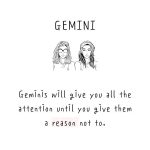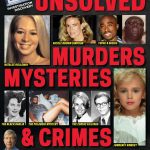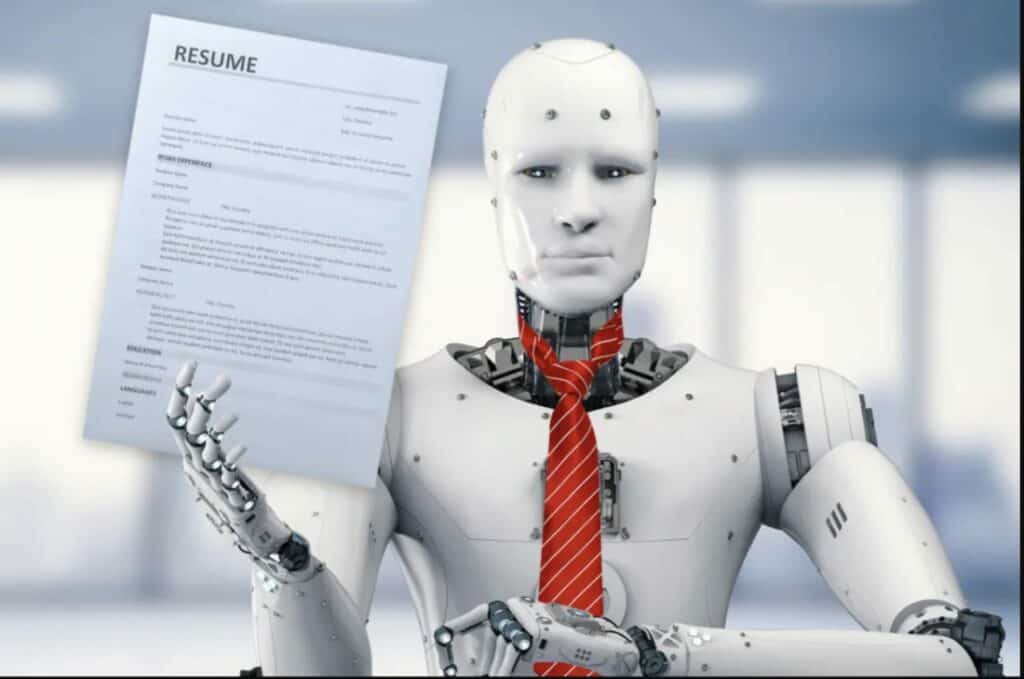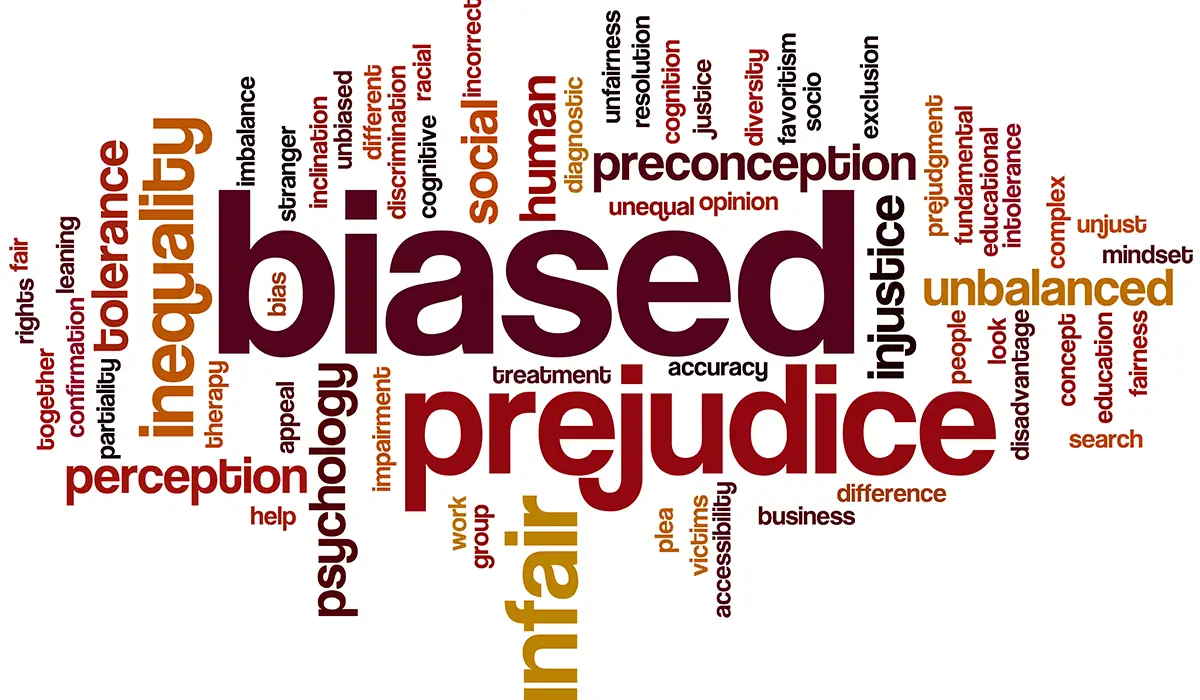Creating Custom Templates and Workflows
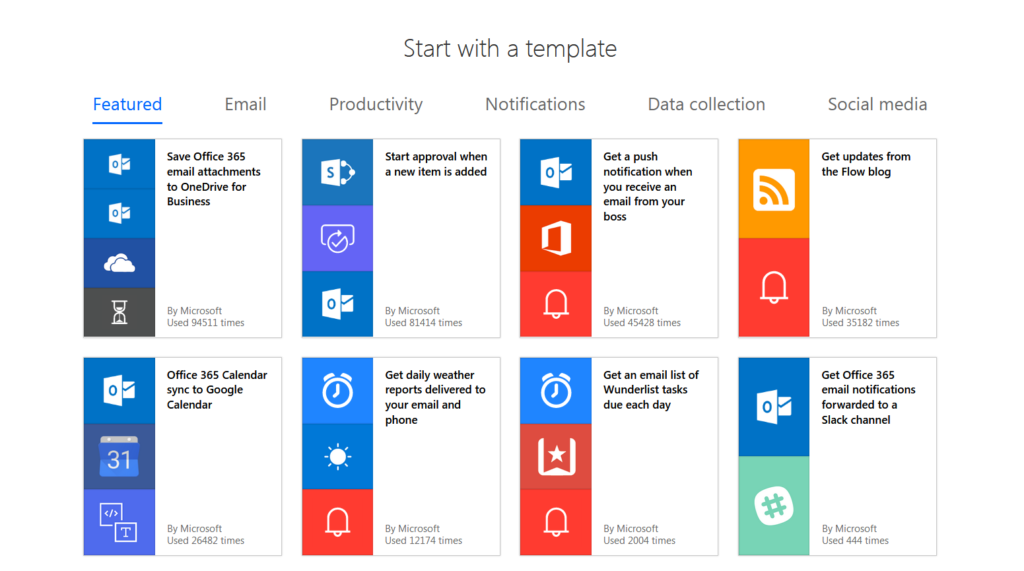
To amplify the power of monday.com, you can craft custom templates and workflows that align seamlessly with your unique processes.

Creating Custom Templates

- Select a Template: Begin by choosing an existing template that approximates your desired outcome.
- Customize Form Fields: Tailor the input and selection fields to capture the specific information you require.
- Format Visuals: Modify labels, colors, and fonts to enhance clarity and visual appeal.
- Save and Name: Once your template meets your specifications, save it with a descriptive name for easy identification.
Creating Custom Workflows
- Define Trigger: Specify the action or event that initiates the workflow (e.g., a new item is created, a date is reached).
- Set Conditions: Determine the criteria that must be met for the workflow to proceed (e.g., specific item status or custom field value).
- Add Actions: Select the actions to be performed when the conditions are met (e.g., send notifications, update item fields, create follow-up tasks).
- Save and Activate: Name and save your workflow before activating it to automate processes effortlessly.